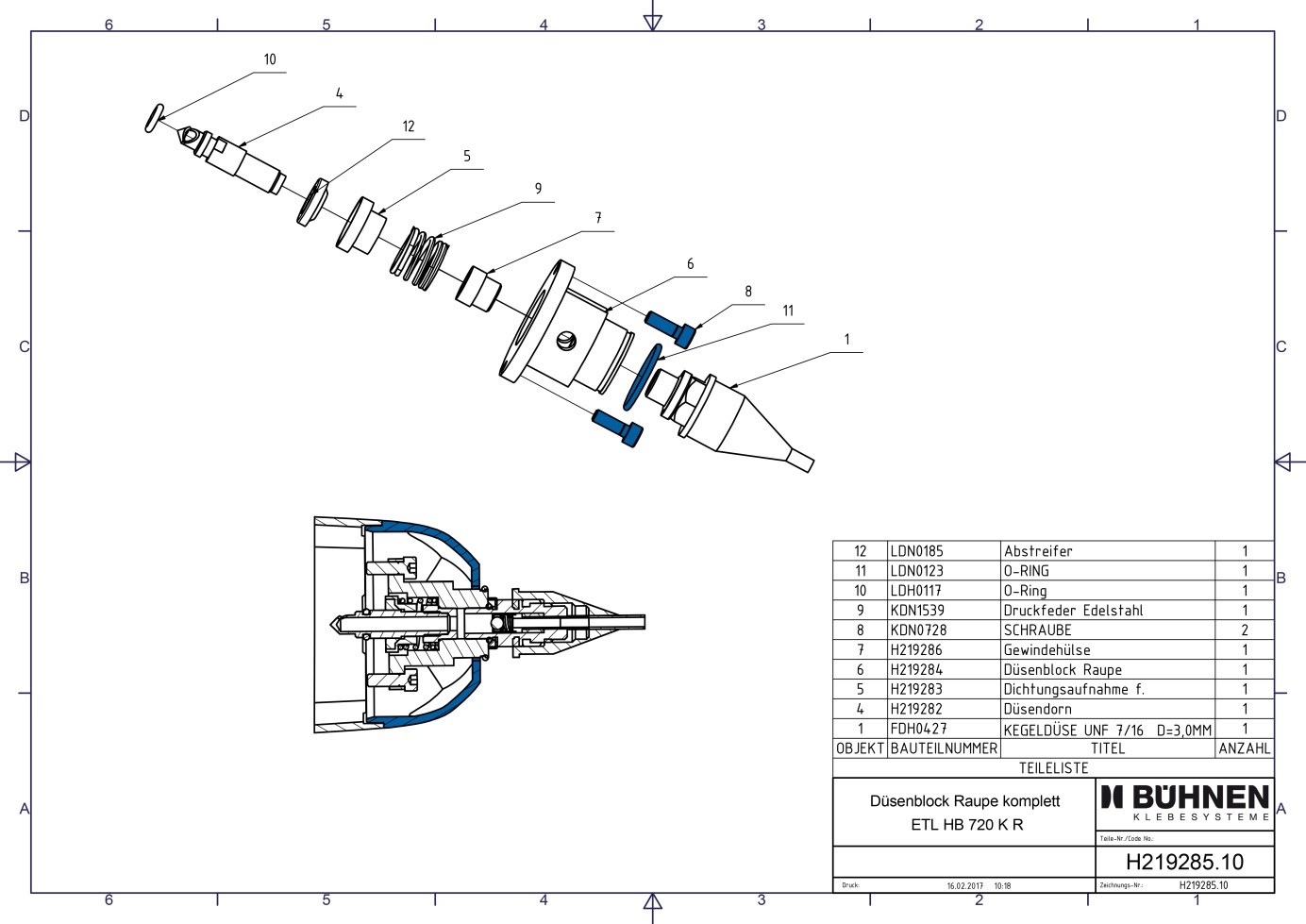Remove the reacted cartridge from the HB 720 K Bead
“Oh, just those few drops” is what some people think when removing cartridges from the HB 720 K devices. Unfortunately, our hot-melt adhesive cannot (yet) think: It makes no difference whether it was distributed in the handheld device or on the substrate to be bonded…
For this reason, contamination of the device with reactive PUR/POR adhesives must be avoided at all costs. Heavier or more frequent contamination will destroy the manual application device. In order to avoid such damage, there is a very hot tip:
Hold the device with the cartridge to be removed briefly upside down before removing it! Should there be a small residue of hot-melt adhesive in the nozzle, it will flow back out of the device into the cartridge: The cartridge can then be safely removed from the tank.
Replacing cartridges made easy
If, however, the adhesive has leaked out in the tank and reacted there, the cartridge will sit tighter in the tank.
You need
- a 3.0 Allen key,
- a small hammer and
- a small screwdriver
- plus a replacement nozzle.
1. Unscrew the nozzle.
2. Carefully remove the O-ring LDN0123. with the help of a screwdriver.

3. Pull the plastic cap (bead cap H219003) off the nozzle kit.

4. Then loosen the two screws KDN0728 on the nozzle kit. This can then be pulled out as a single unit.

5. The neck of the cartridge is now visible. Hit the cartridge opening with light tapping from the hammer. In this way, you release the cartridge to be removed from the tank.

6. The cartridge can now be removed using the cartridge pliers.
7. Remove the remaining adhesive residue from the coated tank with a wooden spatula. If necessary, replace the complete nozzle kit (H219285.10), as the fully reacted adhesive can be everywhere.
Reassemble the device in reverse order. Do not use the old nozzle, but insert a new nozzle instead.

Spare part drawing HB 720 K